Parent-child Options
The module allows to show or hide child product options (option groups including their values if any) depending on selected values of their parent options.
In the standard opencart, if a product has some options, they are always available on the product page in the customer section. Parent-child Options allows to set specific conditions (selected values of parent options) for option displaying.
On the product edit page tab "Option" in the admin section, for every product option, the module displays the parent setting block.
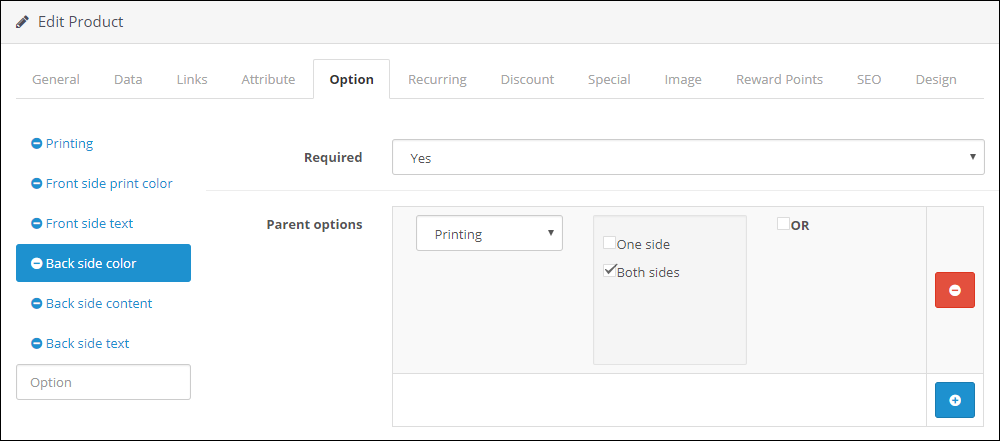
It is possible to set several parents for one option. In this case there are two variants of the child option displaying on the product page in the customer section:
- the child option will de displayed if appropriate values of all its parent options are selected
- the child options can be displayed if an appropriate value of any parent option is selected (the checkbox "OR" should be checked)
The module also allows to create cascades of parent-child dependencies (any child option can be a parent for another option, etc.).
On the product page in the customer section, the module immediately displays appropriate child options on parent option select.
The same way Parent-child Options works on the order edit page in the admin section.
A simple XLS import/export feature is also located on the setting page of the module, it allows to import/export all parent-child settings using XLS files. The synchronization is based on identifiers of options and option values (option_id, option_value_id) or optionally on identifiers of product options and product option values (product_option_id, product_option_value_id).